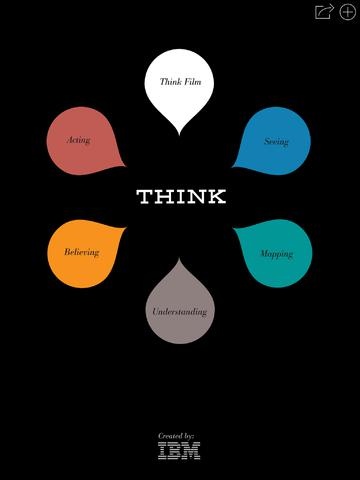IBM THINK 1.0.1
Continue to app
Free Version
Publisher Description
Explore how progress happens with THINK. For kids, innovators, and forward thinkers. From the very beginning, we ve sought to improve the way we live. We ve worked to make our world more efficient, accessible, and safe. While each leap of progress has required its own intelligence and hard work, many seem to follow a distinct, repeatable pattern. We see how our world behaves, map what we find, understand causes and effects, believe we can create new outcomes, and act to build and improve the systems around us. THINK explores how we can follow this path to address some of our most pressing challenges from the grand to the everyday. THINK app, compatible with iPads running iOS 5.0 or later, includes stunning HD video and scalable high resolution images. THINK includes: A 10-minute HD film How does progress happen? Through past and present stories, the THINK film decodes the patterns of human progress and shows how technology can improve the world around us. 5 interactive modules Seeing: Navigate an illustrated timeline documenting our quest to measure the world with increasingly precise tools. Mapping: Discover some of the world s most important maps and explore how they organize complex information. Understanding: Interact with the models used to untangle and predict the behaviors of the world. Believing: Listen to leaders of world-changing initiatives explain how they build belief. Acting: Travel across a virtual globe to discover some of the most inspiring examples of systemic progress. How would you make the world work better? #IBM #THINK Share your thoughts, opinions, and ideas by joining the discussion on how to make the world work better. Use the hashtags #IBM and #THINK when you post your ideas across your social networks.
Requires iOS 5.0 or later. Compatible with iPad.
About IBM THINK
IBM THINK is a free app for iOS published in the Kids list of apps, part of Education.
The company that develops IBM THINK is IBM Corp.. The latest version released by its developer is 1.0.1.
To install IBM THINK on your iOS device, just click the green Continue To App button above to start the installation process. The app is listed on our website since 2012-07-25 and was downloaded 1 times. We have already checked if the download link is safe, however for your own protection we recommend that you scan the downloaded app with your antivirus. Your antivirus may detect the IBM THINK as malware if the download link is broken.
How to install IBM THINK on your iOS device:
- Click on the Continue To App button on our website. This will redirect you to the App Store.
- Once the IBM THINK is shown in the iTunes listing of your iOS device, you can start its download and installation. Tap on the GET button to the right of the app to start downloading it.
- If you are not logged-in the iOS appstore app, you'll be prompted for your your Apple ID and/or password.
- After IBM THINK is downloaded, you'll see an INSTALL button to the right. Tap on it to start the actual installation of the iOS app.
- Once installation is finished you can tap on the OPEN button to start it. Its icon will also be added to your device home screen.